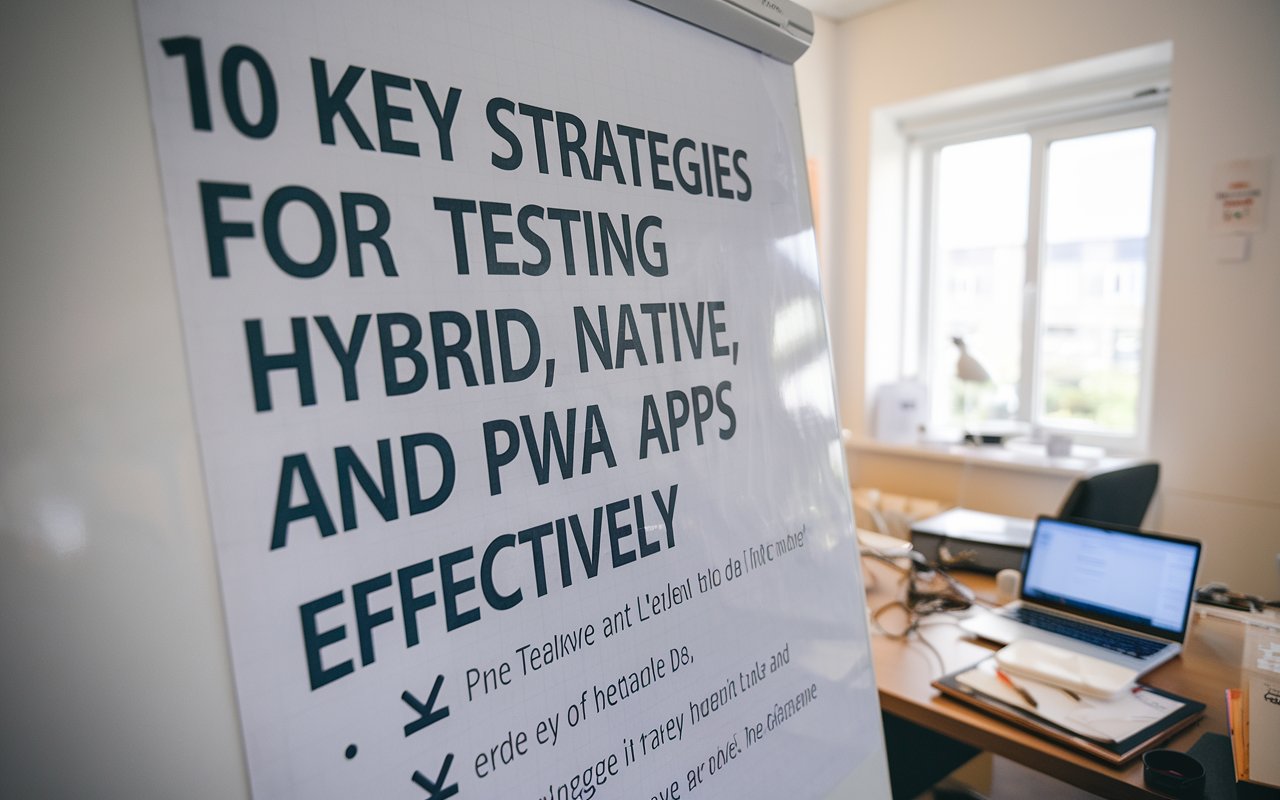Smartphone app developers face an enormous challenge of creating applications that work perfectly across different types of mobile technologies. Mobile phone applications now come in various forms. Some are built specifically for a single platform but others are designed to work across multiple device types. Some function like websites but feel like traditional smartphone apps.
These different mobile application approaches each bring their unique set of challenges for technology teams trying to ensure smooth performance. Developers must now think beyond simply creating a good-looking app. They focus on creating experiences that work seamlessly whether someone is using an expensive smartphone or an older, budget-friendly device.
Success in mobile app development now depends on understanding the intricate details of how different technologies interact. It is about creating solutions that feel simple and straightforward to everyday users. It’s a complex technical challenge that requires creativity, and technical expertise. It involves a deep understanding of how people actually use mobile technology in their daily lives.
Understanding the Unique Testing Needs of Each App Type
Native apps are known for their close integration with a device’s hardware and operating system. This tight coupling creates the need for rigorous testing on specific platforms to ensure optimal functionality. For example, a feature designed for iOS might behave differently on Android due to variations in APIs and hardware support. Native apps also demand detailed performance testing to uphold their reputation for speed and responsiveness.
Hybrid apps, which rely on web technologies like HTML, CSS, and JavaScript wrapped in a native container, introduce unique testing challenges. They must be tested for both web and native functionality, often on a wide range of devices and operating systems. The potential for inconsistencies due to their cross-platform nature means that testers must be vigilant about compatibility issues, such as UI glitches or performance lags.
PWAs, with their browser-based delivery and offline capabilities, require testing for network conditions, browser compatibility, and responsiveness across screen sizes. PWAs are designed to be device-agnostic, but their reliance on web technologies means they must be tested across different browsers and operating systems to ensure a seamless experience.
Here is a list of 10 key strategies that will revolutionize your mobile app testing approach and help you deliver flawless applications across different platforms and devices.
-
Comprehensive Device and Platform Coverage
The mobile landscape is incredibly diverse, with thousands of device models, operating systems, and screen sizes. Effective testing requires a strategic approach to device coverage that goes beyond just popular models. Consider creating a device matrix that includes:
- A mix of high-end and budget smartphones
- Tablets with varying screen sizes
- Different operating system versions (iOS and Android)
- Devices from multiple manufacturers
Invest in a combination of physical device labs and cloud-based testing platforms to maximize your coverage. This approach ensures your app performs consistently across a wide range of hardware and software configurations.
2. Network Condition Simulation
Mobile apps must work seamlessly under various network conditions. Advanced testing strategies should simulate:
- 2G, 3G, 4G, and 5G networks
- High-latency connections
- Intermittent network availability
- Bandwidth restrictions
Use specialized mobile app automation testing tools that can simulate these network environments, allowing you to identify and resolve performance issues related to connectivity. This is particularly crucial for hybrid and PWAs that heavily depend on network responsiveness.
3. Automated and Manual Testing Synergy
While automated testing offers efficiency and repeatability, manual testing provides nuanced insights that automated scripts might miss. Create a balanced testing approach that:
- Uses automated scripts for repetitive test cases
- Employs manual testing for complex user scenarios
- Combines exploratory testing with structured test plans
- Leverages human creativity to uncover unexpected issues
The key is to view automated and manual testing as complementary strategies rather than competing approaches.
4. Performance Profiling and Optimization
Performance is make-or-break for mobile applications. Develop a comprehensive performance testing strategy that evaluates:
- App launch time
- Memory consumption
- CPU usage
- Battery drain
- Responsiveness under load
Use profiling mobile app automation testing tools specific to each app type. Native apps might require platform-specific performance analysis tools, while hybrid and PWA apps need cross-platform performance monitoring solutions.
5. Security Testing Across App Types
Security vulnerabilities can differ significantly between native, hybrid, and PWA apps. Your testing strategy should include:
- Penetration testing
- Data encryption checks
- Authentication mechanism validation
- Secure storage evaluation
- Network communication security
Pay special attention to how different app architectures handle sensitive user data and potential security risks.
6. User Interface and Experience Consistency
Visual and interactive consistency is crucial across different devices and platforms. Develop a testing approach that:
- Checks UI rendering across screen sizes
- Validates touch interaction responsiveness
- Ensures consistent design language
- Verifies accessibility features
- Tests gesture interactions
Use screenshot comparison AI testing tools for test automation and manual UI reviews to maintain a high-quality user interface across various devices.
7. Offline and Low-Connectivity Scenarios
Modern mobile apps must work effectively even when network connectivity is limited. Your testing strategy should rigorously examine:
- Offline mode functionality
- Data synchronization mechanisms
- Cache management
- Graceful error handling
- Smooth transition between online and offline states
This is particularly important for PWAs and hybrid apps, which rely more heavily on network interactions.
8. Integration and Third-Party Service Testing
Most mobile apps depend on multiple external services and integrations. Develop a comprehensive testing approach that:
- Validates API interactions
- Simulates third-party service failures
- Checks integration points
- Verifies data exchange mechanisms
- Tests authentication with external services
Create robust mock services and use advanced simulation AI testing tools for test automation to test complex integration scenarios.
9. Continuous Testing and Continuous Integration
Implement a continuous testing framework that:
- Integrates testing into the development pipeline
- Provides immediate feedback on code changes
- Automates regression testing
- Supports rapid iteration and deployment
- Maintains high-quality standards throughout development
Use modern CI/CD tools that support multiple app types and platforms.
10. User Behavior and Analytics Integration
Go beyond traditional testing by incorporating:
- Real-world user behavior analysis
- Crash reporting tools
- Performance monitoring
- User feedback integration
- A/B testing capabilities
This approach helps you continuously improve your app based on actual user experiences and performance data.
Conclusion
Effectively testing hybrid, native, and PWA apps requires a holistic, adaptive approach. By implementing these ten strategies, development teams can create robust, high-performance mobile applications that deliver exceptional user experiences across diverse devices and platforms.
Remember, testing is not a one-time activity but an ongoing process of refinement and improvement. Stay curious, embrace new testing technologies, and always prioritize the end-user experience.