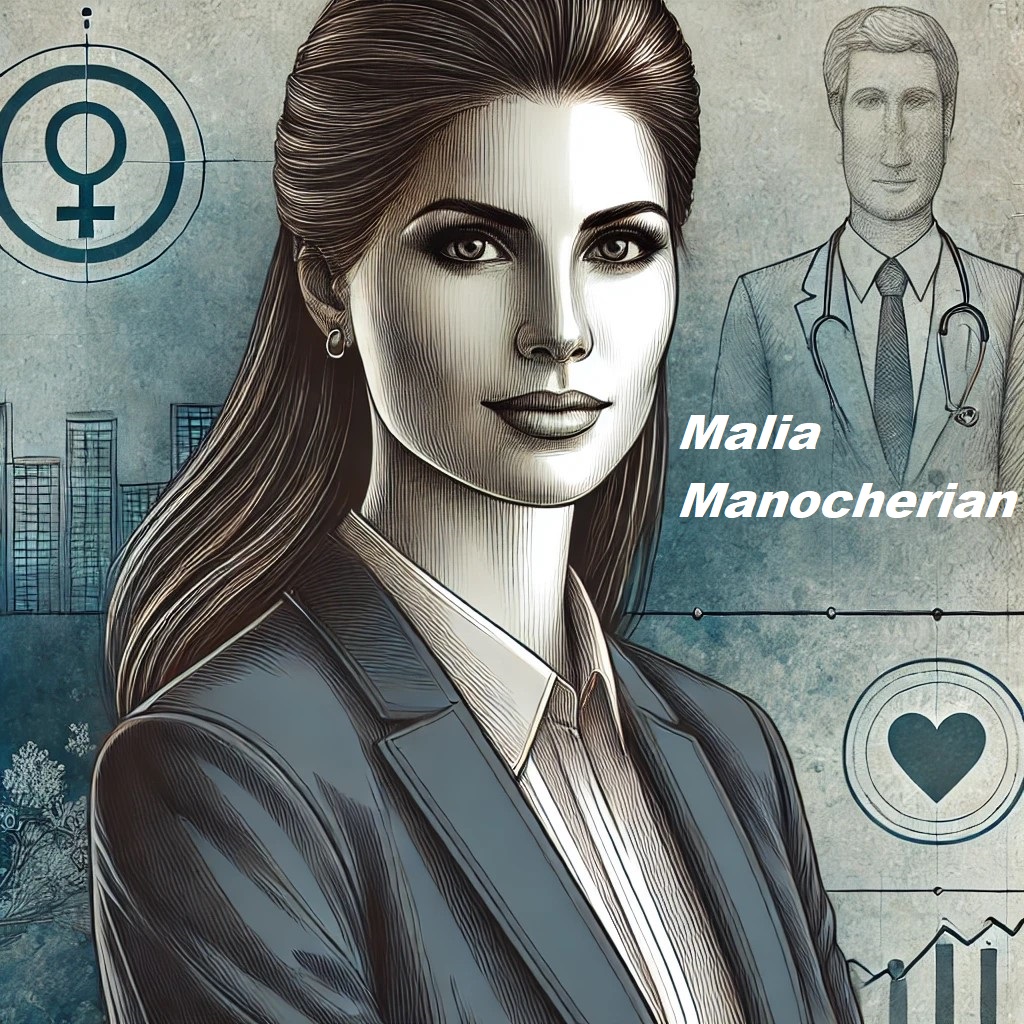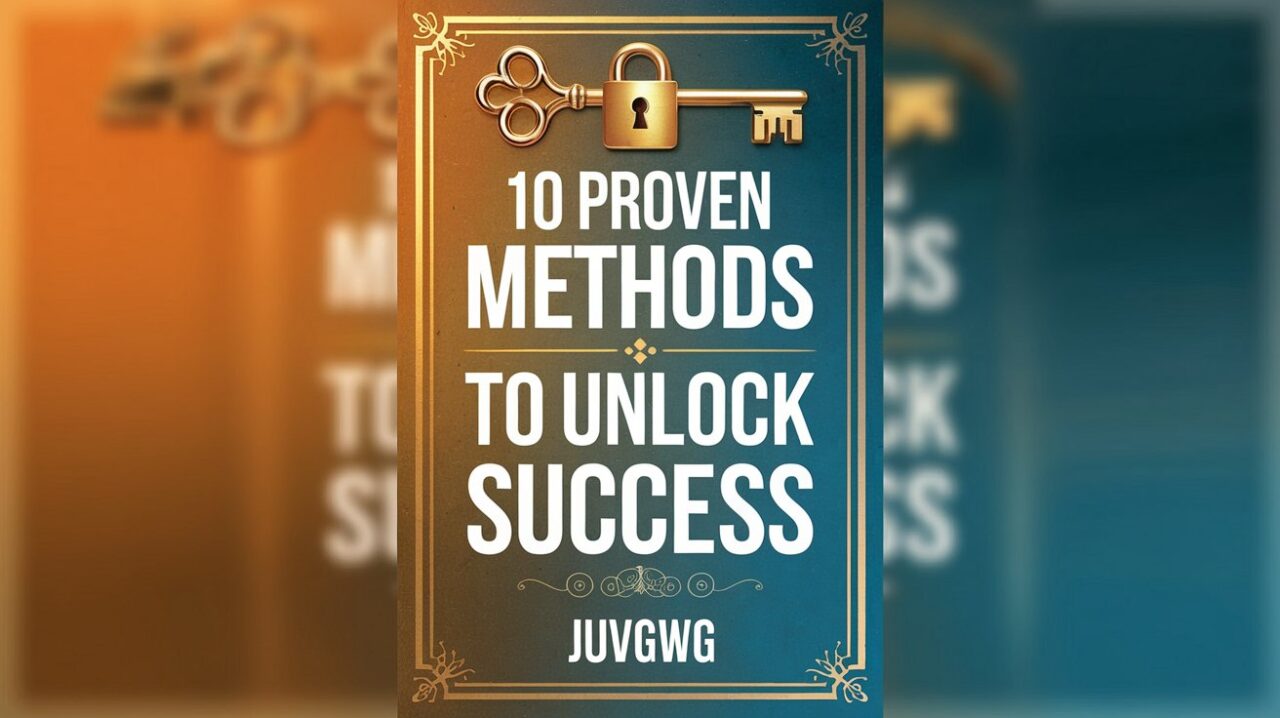Skindex has become a household name among Minecraft players who crave individuality and creativity. It’s the go-to platform for downloading, uploading, and customizing Minecraft skins, giving players the ability to shape their in-game appearance. Whether you’re looking for the perfect skin to match your unique style or you want to share your creations with millions of users worldwide, Skindex offers the tools you need. Let’s dive into the workings of this platform and how you can make the most out of your Skindex experience.
What Is Skindex?
Skindex is a comprehensive online library that hosts an array of Minecraft skins created by users worldwide. These skins allow players to personalize their Minecraft avatars beyond the basic templates available in the game. By offering a vast range of options, from medieval knights to futuristic robots, Skindex ensures that every player can find something that resonates with their personality and interests.
As a free-to-use platform, Skindex not only lets you browse and download skins but also gives you the option to upload your designs. It’s a community-driven website, making it an ever-growing and dynamic hub for Minecraft fans.
How Does Skindex Work?
Using Skindex is incredibly straightforward. It works as a repository where skins are uploaded, categorized, and displayed for anyone to download. Each skin comes with a simple interface allowing users to view the skin in 3D, rotate it, and zoom in for a closer look before deciding to download. To upload a skin, users need to create an account, after which they can add their designs for others to download and use.
Once you’ve found the skin you love, you can download it to your device and then upload it to your Minecraft account for use. The platform is designed with simplicity in mind, making it accessible even for younger players or those unfamiliar with more complex customization tools.
Why Use Skindex for Minecraft Skins?
There are numerous reasons why Skindex stands out as the premier destination for Minecraft skins. First and foremost is the sheer variety. With thousands of skins spanning countless categories and themes, you’re guaranteed to find one that suits your preferences. Skindex also offers a user-friendly interface, making it easier than ever to find, download, or upload skins.
Moreover, the platform’s active user base means there’s always something new. Skindex encourages creativity and user engagement, so the content is always fresh and continually evolving. Lastly, Skindex has an intuitive and mobile-friendly design, allowing users to access their skins from any device, including smartphones and tablets.
Downloading Skindex Minecraft Skins
Downloading a skin from Skindex is a breeze. Here’s a quick guide to get you started:
- Visit the Skindex website: Head to www.minecraftskins.com.
- Browse or search for a skin: You can scroll through featured skins on the homepage or use the search bar to find something specific.
- Select a skin: Click on the skin you like to view it in more detail.
- Click ‘Download’: Once you’ve found the perfect skin, simply click the ‘Download’ button, and the file will be saved to your device.
- Upload to Minecraft: Head to Minecraft’s official site or use the launcher to upload your newly downloaded skin.
Within minutes, your Minecraft character will be wearing a new, custom-designed skin ready to explore the blocky landscapes of the game.
Uploading Skins on Skindex
One of Skindex’s standout features is its ability to let users upload their custom skins for others to use. If you’re proud of a design you’ve created, follow these steps to upload it to Skindex:
- Create an account on Skindex: You’ll need to sign up or log in to an existing account to upload skins.
- Click on ‘Upload Skin’: This button is located in the top navigation bar.
- Choose your file: Select the skin file from your computer (usually a .png format).
- Add a description: Provide details about your skin and what inspired its design. This helps attract other users to download your creation.
- Hit ‘Upload’: Once uploaded, your skin will be visible to the Skindex community.
By sharing your skin, you contribute to the Minecraft community and potentially inspire other players with your creative designs.
Customizing Minecraft Skins
If downloading a pre-made skin doesn’t quite fit your creative needs, Skindex also offers the option to customize skins. Whether you’re tweaking an existing skin or creating one from scratch, That provides an intuitive editor right on the site.
Tips for Customizing Your Skin:
- Start Simple: If you’re new to skin creation, begin with basic designs and work your way up to more intricate patterns.
- Use Layers: Minecraft skins use layers, allowing for more depth in your design. You can add details like hats, gloves, and glasses on top of your base layer.
- Experiment with Colors: Play around with color combinations to give your skin a unique look. The Skindex editor offers a color palette to assist with this.
The editor is highly flexible, allowing you to add personal flair to any character concept you have in mind.
Popular Skin Categories on Skindex
On this, you’ll find skins categorized into various themes and genres. Some of the most popular categories include:
- Fantasy Skins: These include dragons, wizards, and medieval knights.
- Superhero Skins: From Marvel to DC, these skins let you play as your favorite superhero.
- Animals and Creatures: Cat, fox, or even a mythical phoenix — these skins are wildly popular.
- Pop Culture Skins: Characters from movies, TV shows, and video games.
- Seasonal Skins: Halloween, Christmas, and other holiday-themed skins.
Browsing through these categories helps you find something that matches your style or the theme of your Minecraft server.
FAQs
How do I search for a specific skin on Skindex?
You can use the search bar at the top of the homepage. Simply enter keywords related to the skin you’re looking for, such as “dragon,” “superhero,” or “Christmas,” and browse the results.
Is Skindex safe to use?
Yes, Skindex is a safe platform for downloading and uploading Minecraft skins. However, as with any file download, ensure you’re using the official website to avoid any malware risks.
How often are new skins uploaded to Skindex?
New skins are uploaded daily by users from around the world. The platform is constantly evolving, with fresh content appearing regularly.
Can I edit skins on Skindex before downloading?
Yes, Skindex provides a skin editor that allows you to customize skins before downloading them.
ALSO VISIT: Celebrating Chilaquiles